Launched 26th September 2023, the latest Windows 11 Update is a step towards making Windows the destination for the best AI experiences and delivering the most personal touch yet with Copilot.
Copilot (in preview) empowers you to create faster, complete tasks with ease and be more productive. With Copilot, you can quickly make sense of long articles on the web, craft and polish content, or create stunning images – all directly within the Windows 11 experience.
Accessing Copilot is a simple process – it can be located from the taskbar or by using the Windows key + C keyboard shortcut, and it provides assistance alongside all your apps, on all screen sizes at work or home.
Now that we see Windows 11 updated with Copilot, below we detail a series of simple steps that will help you to ensure you have the latest Windows 11 Update and enable you to begin your AI journey.
Open Settings.
Click on Windows Update.
Click the Windows Insider Program tab.

Click the Get started button.
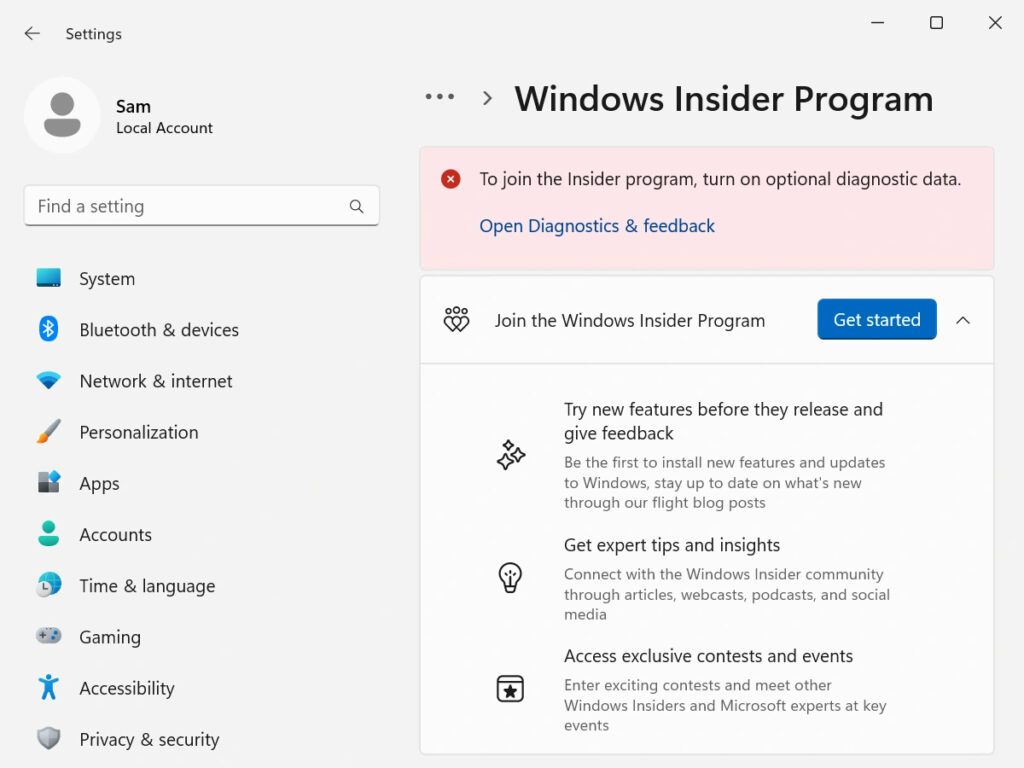
Click the Link an account button.
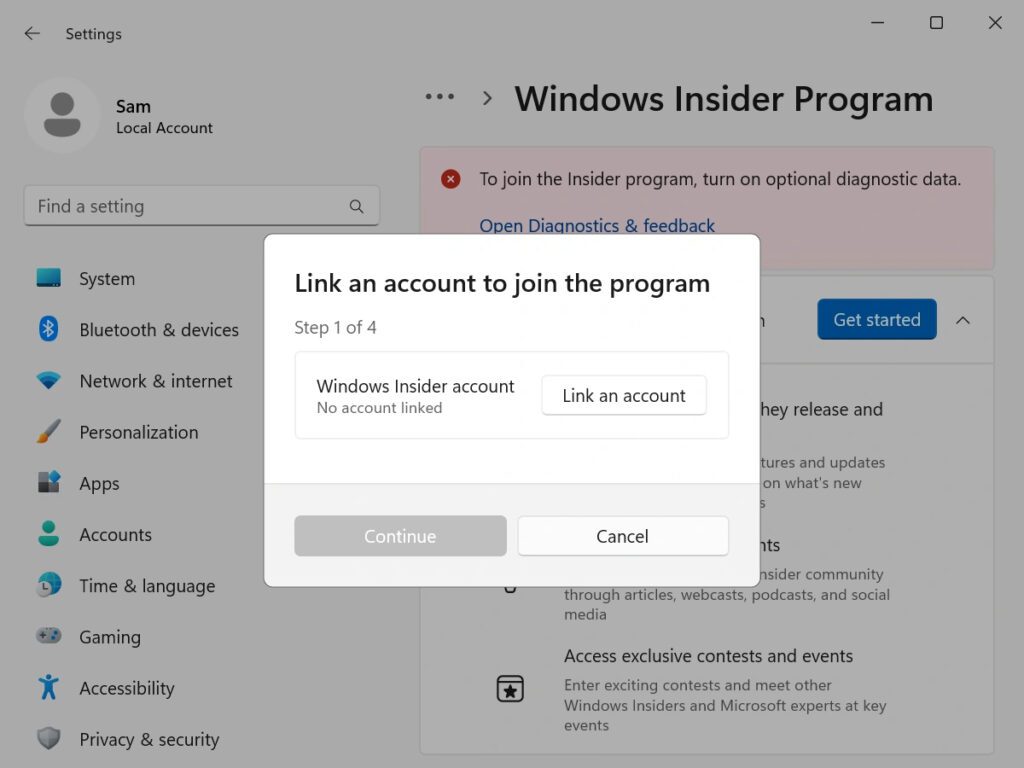
Sign in using your Microsoft account login details.
Select the program channel, including Canary, Dev, Beta, or Release Preview.
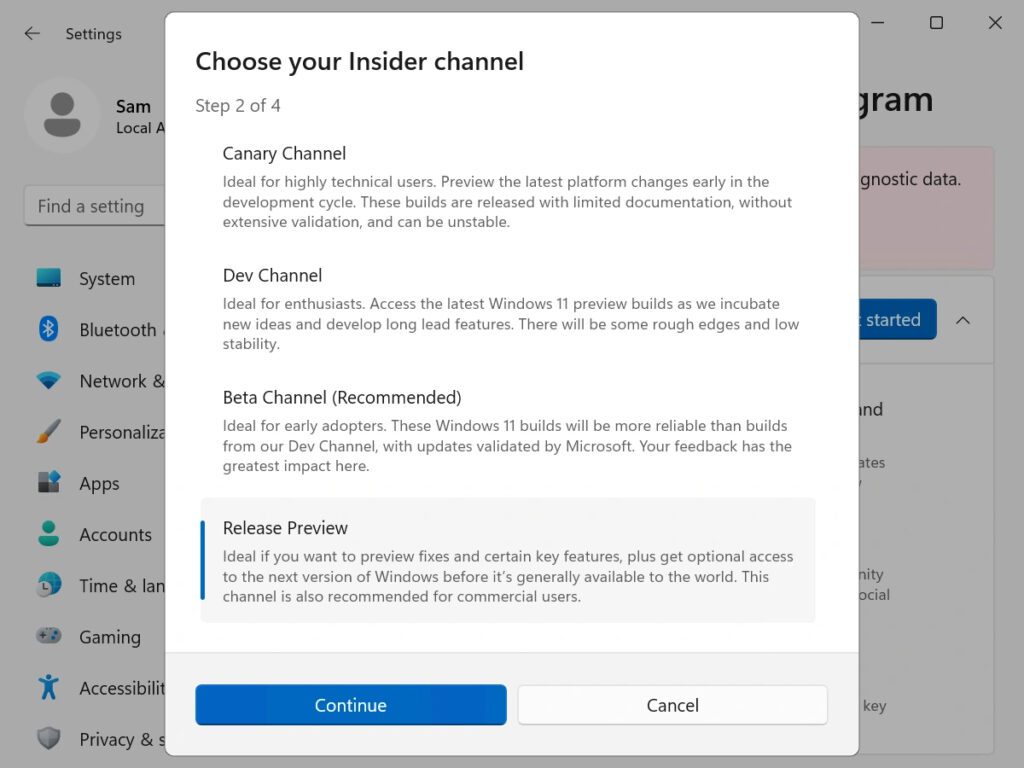 Click the Continue button.
Click the Continue button.
Click the Continue button again.
Click the Restart button.
Once your computer has completed the restart, open Settings once again.
Click on Windows Update.
Click the Check for updates button.
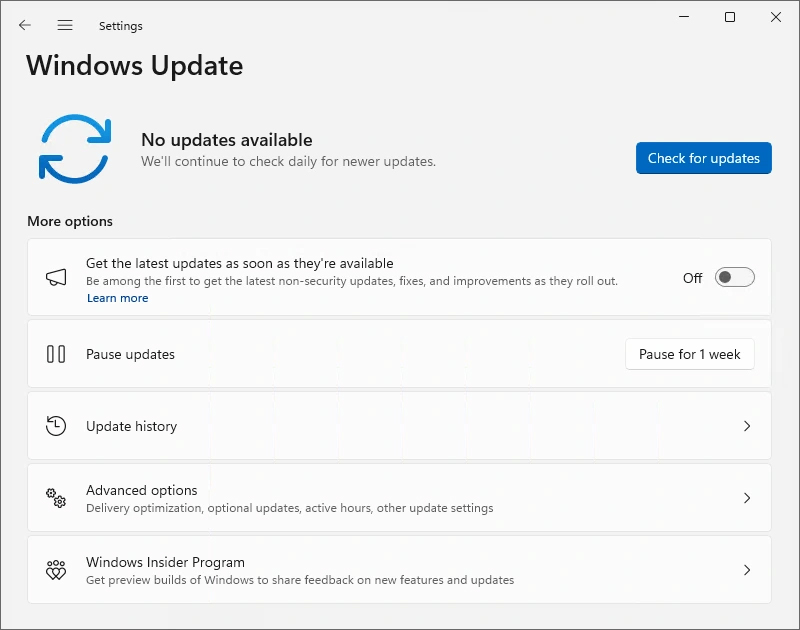
Click the Download & Install button if applicable.
Click the Restart button.
With Windows 11 updated with Copilot, if you are concerned about corporate data governance and the use of AI in your business, we can help you get your data set up with the correct levels of access and permissions. Get in touch online and let us talk you through AI best practice.
